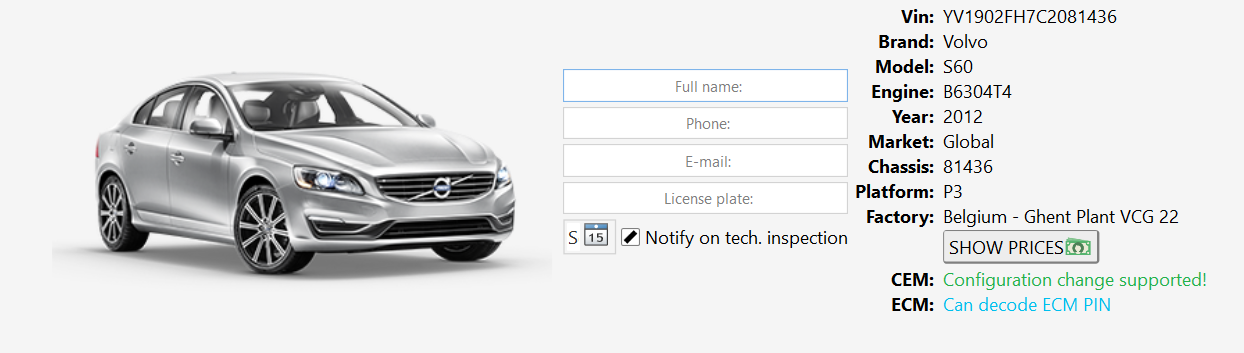VDASH Pt. 1 - A new tool for a modern Volvo hacker
Owning a 2012 P3 S60 means that there are a lot of features that were added to later models, or removed from the car for the US market. Some of these features include remote start, remote window controls, and even automatic headlights. Luckily there is a tool to add these features in, and it is called VDASH. VDASH is a program that connects through a Volvo DiCE system to crack the CEM and modify options on the car. The program is ‘payment” based, and requires a few hundred dollars to unlock all of the options you will want to add. For reference, remote start, TFT digital dash modifications, and auto headlights costs around $40 in options from VDASH, a far departure from the hundreds of dollars a dealer would charge just to add remote start.
For my car, I was able to add in remote start, window key controls, and auto headlights (with the addition of the appropriate parts, but I will get into that later).
Part 1 - Installation and Setup
Before we begin, you are going to need the following equipment:
Windows PC, preferably with a decent CPU
Volvo DICE Tool, these can be found on AliExpress for around $80, and can be helpful for DIY projects such as this as well, as diagnostics with Volvo VIDA.
Battery Tender (capable of over 7A)
VDash Software, download from D5T5
I have made a copy of the VDASH folders available as a downloadable ZIP
Once you have installed the program, you will be asked to make an account. Unless you are a shop, you are best served with the free account not the subscription. Connecting to your car is as easy as plugging into the OBD2 port with your DICE connector, and plugging its USB connector into your laptop. If everything is ready to go the program will be able to read data from your car and it will show up on the bottom of the screen.
If you are planning to crack the CEM, connect your battery charger beforehand! This process can take a while, and it will automatically stop reading your CEM if the battery charge falls too low. Since I was using an outdoor plug, I made sure to also buy an extension cord with a 3 female end. This way I could have my battery charger and laptop plugged in for the process.
I used a Black & Decker car battery charger that had a peak charge of 15A, with the ability to do 40A. It had a nice screen that showed the battery percentage, as well as charge rates.
Part 2 - Running VDASH & Cracking the CEM
Once you have connected your PC to your car, it should be fairly obvious in the VDASH program that it is working. You will get multiple different readouts from the vehicle. From here you can go to the lower right corner to the button that says Decrypt CEM. This process can take a while, and can be affected by your CPU speeds. (So your old dual core HP may not be the best choice!) You will also need a stable connection from the PC to the internet, as your progress is saved online, and data is transmitted to the VDASH developers. I highly recommend you start this process at night, as your car will not be drive-able while the program is working. You can stop the process at any time, and pick up where you left off. I left my DiCE unit hanging in a location that I could see the lights blinking. If you see that none are blinking during the brute force crack, then the process has either stalled for some reason, or it is done. For my personal car, I actually used my desktop computer which allowed me to finish in around 6 hours.
This is the screen you should get when the car is connected. (Where mine says CEM: Configuration change supported will show an UNLOCK CEM button, for those cars that are not unlocked yet).
My desktop has a i7 5820k (6 cores), which allowed me to brute force this decryption much faster.
Once the process is complete, we can now go into VDASH and begin to configure car settings. I will be covering all of my mods in part 2 of this write up. I will be covering things such as auto headlight installation for 2011 and 2012 cars, as well as adding remote start and global window controls. I will also be showing many of the other features available in the app that I did not add to my car, or are not applicable for my S60. Stay tuned!