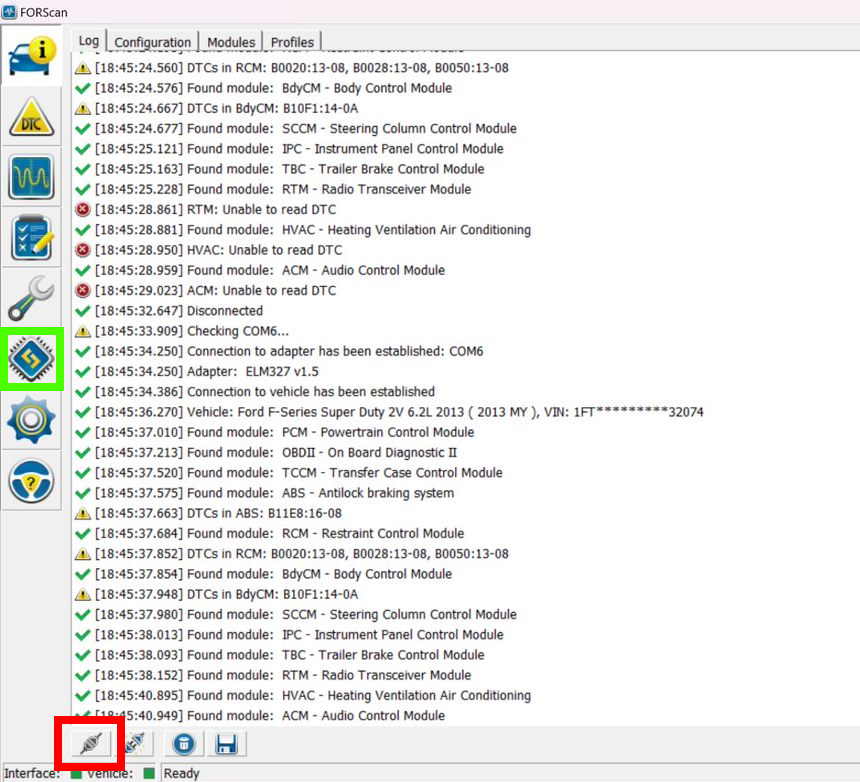13-16 F250 Steering Wheel and Audio Control Upgrade / Retrofit Guide for Dummies
Foreward
So since I last did a car related blog post on here, I was adding a trans cooler to my Volvo XC90. Due to it not meeting my needs, and buying a bigger car trailer for the business I decided to upgrade to a 2013 Ford F250, XL trim. This means my truck is about as barebones as it gets. Lots of blank switches, rubber floor vs carpet, etc. Its perfect for my needs around the house and for the business, but in my experience the forums and youtube guides on fixes and upgrades leave a lot to be desired. There is too much fragmentation amongst the different model years, and the truck being made from 1999-2016 means a lot of guides change over time with the chassis. Couple that with the fact that forums exist not only for the different year models, but also by the engine they came with. So with that all being said, here is my definitive guide on how to install an upgraded steering wheel, and add the steering wheel audio controls to a 2011+ Ford F250 / F350.
Prerequisites
Tools you will need:
Windows Laptop
5.5mm Socket
T50 Torx Bit
Basic set of sockets, wrenches, and screwdrivers
Items to Order:
Ford Super Duty Lariat Trim Leather Steering Wheel, PN: DC3Z3600CA
Build Process
To start, we will be replacing the steering wheel. This is a fairly straight forward process so I will not get into the finer details since guides on how to do this are more than plentiful. Removing the steering wheel shroud is required to access the 3 clips holding the airbag on, and this is what we need the 5.5mm socket for. Why Ford used a 5.5mm instead of just a regular Torx bit is beyond me. We can hold off on disconnecting the battery until we have the airbag popped out of its clips since the wheel needs to be turned to access each side.
From here we will remove the center bolt holding the wheel in place. Unlike the Volvos I usually work on, this bolt was in there TIGHT. I used a 1/2in. T50 Torx bit on my impact gun to break it free, even my 3/8 Dewalt couldn’t get it to budge. Keep this in mind for reinstallation.
With everything unclipped and disconnected. we simply reverse the process to add the new steering wheel in. I transfered over my cruise control panel since the new steering wheel came with controls for the Lariat cluster, which has slightly different buttons.
Now with the new wheel and audio controls installed, we need to hop onto our laptop and do some basic programming to get everything to play nicely. There are separate guides on how to get Forscan installed on your PC, but its really as simple as downloading the program, and installing the device driver on your PC. (The unit I linked and used for this comes with very easy to follow install instructions).
Starting with the red highlighted area, we will connect to the vehicle and read all the modules. Then, clicking on the green icon we will go the the module Configuration and Programming page. We need to change some hex codes for 2 modules. The first one will be the SCCM Module (AS BUILT), select the module and click the play button at the bottom. (Highlighted green) You will be taken to the following screen:
Once in the page we will click the Save All button (highlighted in red). This will open a window where we can save the stock configuration of the module. This is just a precaution incase of a flash failure. Make sure to back these up to a cloud service or onto multiple drives.
Next in the blue highlighted area, we will change the hex data to the follwing:
724-03-01:
0505 0006 3F
Once those 3 fields are changed, click the Write button next to it. Once you have done that, save your configuration again using a different name. Then click the STOP button (next to the green highlighted area), to exit out of the SCCM config page.
Our next step now will be opening the ACM Module (AS BUILT)
Before making the changes, make a backup of the stock ACM config using the save SAVE ALL button as used in the previous module steps.
Now lets change the two lines of data in the blue section:
IMPORTANT Authors NoteS:
(Update 1)
8/7/24 - After doing this configuration, I noticed that my radio lights were not working. This was a fault of the code I used which was pulled from a separate guide. To fix this issue, I found a same year model, higher trim of my truck (in this case my truck being a 2013 XL model, and the “found” vehicle being a 2013 XLT) and replaced the two lines with the as built data from that truck. Here is how I did it:
1. Locate a higher trim model of your truck (XLT+, with Sync is prefered, do not use a truck with the bigger screen option). I used AutoTrader for this.
2. Copy and paste the VIN here: https://www.motorcraftservice.com/AsBuilt
3. Scroll down to the ACM Module As Built
4. Copy the first two lines to your trucks ACM config
(Update 2)
8/14/24 - I had an issue with the codes that I used. While at first everything seemed to be working, after turning my radio off one day, my radio starting displaying NO AUX INPUT FOUND. So clearly there is something wrong with the ACM codes I used. Due to this, I compiled a list of ACM codes I have found from various trucks into this spreadsheet. I will be using a new programming cable and testing these various codes to find which one works best for my system. Once I find one set that works best, I will update the ACM codes below:
727-01-01
0400 90BB A625
727-01-02
0031
With these two lines changed, click the WRITE ALL button (highlighted in green), and then make a backup of your modified ACM.
The two modules should now be successfully changed, so lets try out our steering wheel controls!
Conclusion
This retrofit is a must if you have a base model F250 or F350. Even if you want to keep your stock wheel, you can use this guide to add just the new steering wheel controls as the wheels all have the wiring pre-installed for them, and removal of the blank button is as simple as prying it out. I still need to figure out the phone controls on the wheel and with the radio, but its not a top priority for me at the moment. I hope this guide helps, and please feel free to share it amongst truck groups, or leave a recommendation down in the comments on what could be done better or different.
Archive
-
2025
- Dec 15, 2025 11-16 Ford Super Duty Remote Start Ultimate DIY Guide Dec 15, 2025
- May 5, 2025 Volvo 700 Series In-Tank Fuel Sender Assemblies - Whats the deal? May 5, 2025
- Apr 28, 2025 Store Update: Shipping Rates and Carriers Apr 28, 2025
- Jan 1, 2025 Cash for Clunkers and Todays Car Marketplace - A Mathematical Analysis on Why Cash For Clunkers Doesn't Matter Anymore. Jan 1, 2025
-
2024
- Nov 25, 2024 11-16 Ford F250 / F350 Super Duty - Definitive Flow-Through Center Console Install Guide Nov 25, 2024
- Jul 30, 2024 13-16 F250 Steering Wheel and Audio Control Upgrade / Retrofit Guide for Dummies Jul 30, 2024
- Mar 13, 2024 Misc. Project - Volvo P3 Desk Chair Mar 13, 2024
- Jan 16, 2024 The Definitive P2 XC90 External Transmission Cooler Writeup Jan 16, 2024
-
2023
- Aug 8, 2023 TFT Display with P3Tool Guide Aug 8, 2023
- Aug 4, 2023 Facility Upgrades and Updates Pt. 2 - Tow Dolly Aug 4, 2023
- Mar 27, 2023 Facility Upgrades and Updates Pt. 1 - John Deere 165 Hydro Restoration Mar 27, 2023
-
2022
- Sep 27, 2022 P3Tool - Volvo Hacking Takes Its Next Big Step Sep 27, 2022
- Aug 25, 2022 Project Nashville Pt. 3 - MOST Excelent! Aug 25, 2022
- Jun 28, 2022 NordCarolina Shop Update! Jun 28, 2022
- Jun 20, 2022 Project Nashville Pt. 2 - Tech Talk Jun 20, 2022
- May 12, 2022 And I Would Drive 500 Miles - Project Nashville Pt. 1 May 12, 2022
- Mar 14, 2022 On life, cars, and business. Mar 14, 2022
-
2021
- Jul 19, 2021 Volvo 960 Project Pt. 6 - Still Alive Jul 19, 2021
- Mar 12, 2021 Volvo 780 Bertone Project Pt. 2 - Why buying another persons project is the WORST. Mar 12, 2021
-
2020
- Dec 7, 2020 Volvo 780 Bertone Project Pt. 1 - In Over My Head Dec 7, 2020
- Dec 7, 2020 Volvo 960 Project Pt. 5 - Taking my time. Dec 7, 2020
- Sep 11, 2020 A Very Volvo September Sep 11, 2020
- May 15, 2020 960 Project Pt. 4 - End of Spring Almost Summer Updates May 15, 2020
- Feb 3, 2020 960 Project Pt. 3 - Always Remember Your Oil Feb 3, 2020
-
2019
- Dec 17, 2019 Nord Carolina - Starting my own E-Commerce Platform for Volvo Enthusiasts Dec 17, 2019
- Nov 20, 2019 960 Project Pt. 2 - I built it one piece at a time... Nov 20, 2019
- Oct 2, 2019 960 Project Pt. 1 - Diving In Oct 2, 2019
- Sep 20, 2019 1997 Volvo 960 Project Pt. 0 - $800 Worth of Headaches Sep 20, 2019
- Aug 3, 2019 VDASH Pt. 2 - Cloud Based Car Tuning Aug 3, 2019
- Jul 2, 2019 VDASH Pt 2. is coming.... Jul 2, 2019
- Apr 1, 2019 VDASH Pt. 1 - A new tool for a modern Volvo hacker Apr 1, 2019
- Mar 18, 2019 2013+ Shifter Retrofit Project Pt. 2 - Reconstruction and Installation Mar 18, 2019
- Feb 17, 2019 2013+ Shifter Retrofit Project Pt. 1 - Preparation and Disassembly Feb 17, 2019
- Feb 2, 2019 The P3 Common & Uncommon Repairs Documentation Project Feb 2, 2019
-
2018
- Dec 28, 2018 Mini-Post: New side skirt. Dec 28, 2018
- Dec 8, 2018 Driveability and Performance Report: December 2018 Dec 8, 2018
- Oct 8, 2018 Audio Modules & The Return to Boostmoose Oct 8, 2018
- Jul 28, 2018 The Final Report: 850R Beauty Shots Jul 28, 2018
- Jul 17, 2018 Mid-July Summer Update Jul 17, 2018
- May 15, 2018 Summer Progress Update May 15, 2018
- Apr 1, 2018 850R - Stage 0 Dreams Pt. 2 Apr 1, 2018
- Mar 18, 2018 850R - 960 Throttle Body Upgrade pt. 1 Mar 18, 2018
- Mar 14, 2018 850R - Seat Restoration Mar 14, 2018
- Jan 18, 2018 S60R - Wrap Repair + Driving the Eastern Shore Jan 18, 2018
- Jan 1, 2018 S60R - Vinyl Wrap Jan 1, 2018
-
2017
- Dec 4, 2017 850R - Better and Brighter Tail Light Installation Dec 4, 2017
- Dec 4, 2017 S60R - Holiday Charity Laps at Virginia International Raceway Dec 4, 2017
- Nov 16, 2017 850R - Junkyard Pulls for Performance & New Rear Lights Nov 16, 2017
- Nov 15, 2017 S60R - Scheduled maintenance.....yawn. Nov 15, 2017
- Nov 3, 2017 850R - Stage 0 Dreams Pt. 1 Nov 3, 2017
- Nov 1, 2017 850R - Firestone Fixes CV Axle while Suspension Nears Completion Nov 1, 2017
- Oct 28, 2017 850R - Axle Removal and CV Boots Halt Progress Oct 28, 2017
- Oct 27, 2017 850R - Air Tool Woes and Broken Brakes Oct 27, 2017