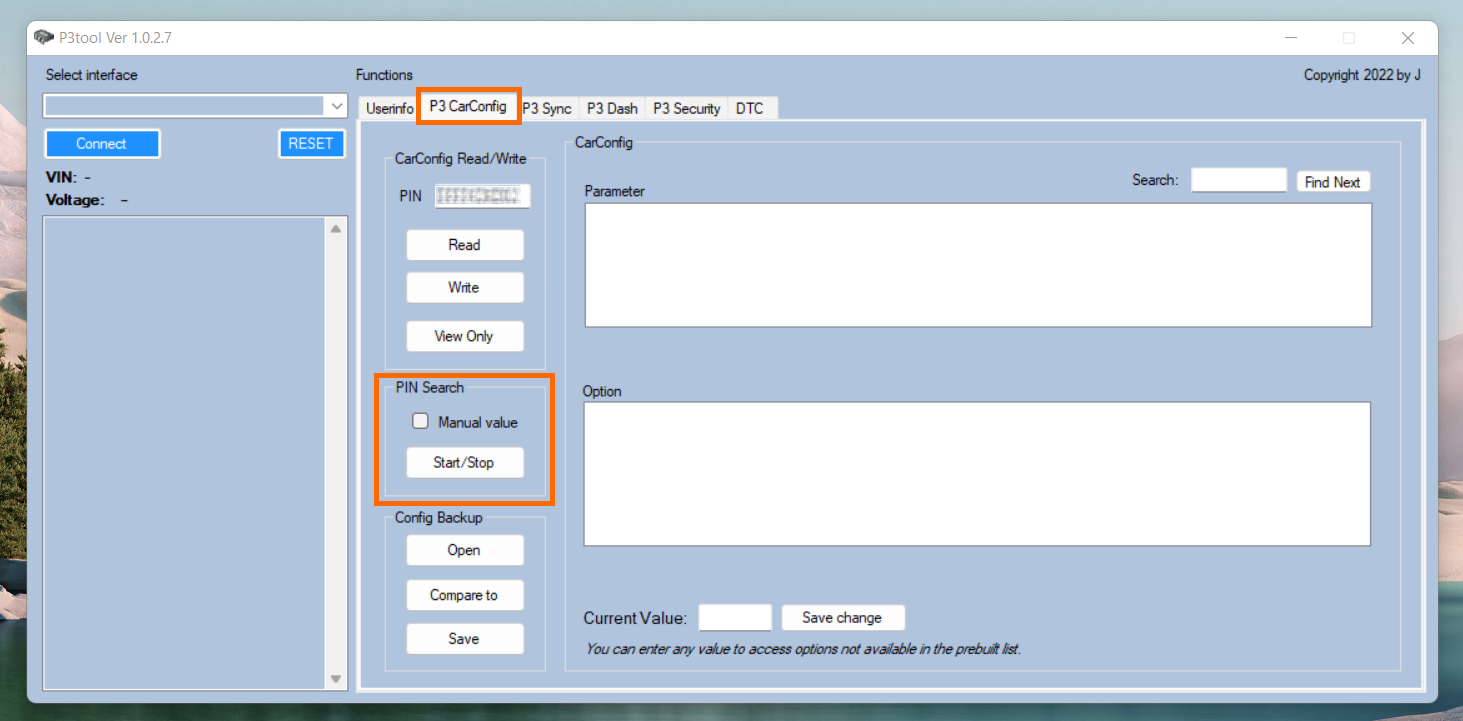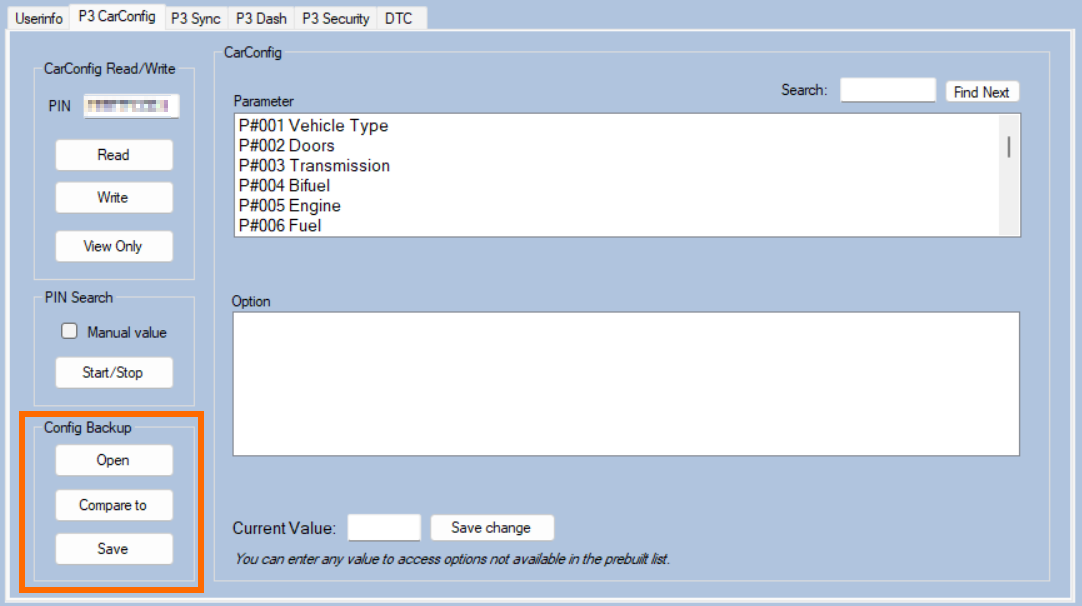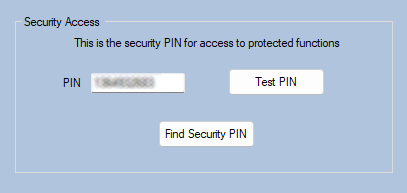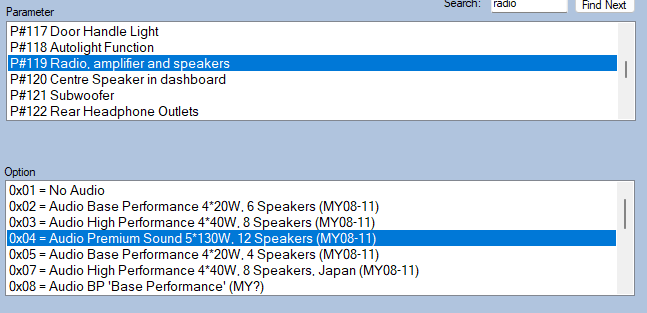Facility Upgrades and Updates Pt. 1 - John Deere 165 Hydro Restoration
Its been about a year since the last “state of the union” post on the business' so here is where we stand. I have decently purchased a new house on 2.6 acres of land. This includes a 3 car garage as well as a 3 car detached building in the back. While I will likely be getting more into detail as the year goes on and the renovation process starts finishing up on certain sections, one of my first purchases for the property was a lawn tractor. Not only will the vast lawns need to be cut, but it will also allow me to easily move vehicles and trailers around the property more easily. So with the winter still in full effect and the market for a lawn mower low, I set my sights on Facebook marketplace and found a nice running mower for a decent price.
THIS….is a 1987 John Deere 165 Hydro. A 12 horsepower lawn tractor with a 38” mowing deck and fancy hydrostatic transmission. No gears here, just a lever to actuate fluid levels much like a torque converter.
Here is the first picture I took of it. Its a little dirty, but it seems to have been well cared for (for a 30 year old lawnmower) and was stored inside for most of its life so no rust or paint issues. it did have a rough running issue which the seller chalked up to a bad carb. So $500 and a firm handshake later I was the owner of a lawn mower.
Here it is after a quick wash and degrease. Still needs a deep clean but I get into that a little later. Once cleaned up I opened up the hood and went to work doing some basic fixes and replacements on key components. Unlike my Volvos, I pretty much hit this thing with the parts cannon and hoped for the best. I guess its easy to do when even the OEM parts are only a couple bucks.
New heat shrink on the loose wire.
When the mower was delivered the positive cable had completely been pulled from the eyelet bolted to the battery. This was a quick fix with some pliers and a nice new shrink tube over to clean it up visually a little as the end of the eyelet was all chewed up. New battery bolts were also installed on both the positive and negative cable replacing the randomly sized bolts. I used an SAE bolt set from harbor freight but the sizes work out right at about an 11mm which should be more than ample.
As a side note, I know that this mower will probably live out the rest of its life with me, however whenever I do a repair I always try to keep in mind that maybe someone will be working on it after me and try to make it as high quality and standardized as possible.
Probably original fuel hose.
The day before I swung by Lowes and picked up some 1/4 inch hose knowing that most of the lines on the mower would need replacing. This way I dont have to worry about leaks in the engine bay. The other two braided lines could also stand to be replaced as well, however I will wait till the end of mowing season to do this refresh.
With the hose clamps on and the OEM carb cleaned and an Amazon special carb installed. I took the mower out into the yard for its first mow test. Unfortunately, this did not last long. Ater just a couple yards of mowing with the PTO engaged, it began to lose power and stopped running in the middle of the yard. With some help, I was able to get it pushed back into the garage and I was back to the drawing board.
I decided to go back to the OEM carb as all the pieces I needed to properly restore it were finally delivered. I had a pail of Chem-Dip that I used to soak the carb for 24 hours, this allowed any deposits inside the carb to break down and become lose for a second round of carb cleaner spray. I also used some Scotch-brite scuff pads to clean the gasket surfaces of the carb and used the new gaskets from the Amazon carb. The last new piece installed was a new sparkplug. The manual for the 165 states that a Champion or NGK spark plug can be used, so of course I went with the much better NGK.
The Champion plug was all fouled and of unknown age. I also have suspicion to believe that the Chinese made replacement carburetor was running the engine too rich and possibly fouling out the plug with too much fuel. Either way, with these new / rebuilt parts installed I threw everything back together and its back off to the races for the little 12HP Kawasaki.
The next upgrade was a nice new set of front wheels. These really make the tractor pop, and the new tires should last me a long time. The only snag I ran into was with actually installing the wheels. The offset of them was slightly different than the stock wheels. Therefore once they were installed onto the axle, I just had to add 2 machine washers so that there was no side to side play on the axle. Added some grease through the zerks and they are ready for the season. I am planning on also doing the rears, however I will need to remove the tires to repaint the rims. This will allow me to also install new valve stems as the originals are slowly falling apart. (Additionally, one of the wheels has a bunch of plugs in it, and are probably in need of replacing soon anyway).
The final step for prepping the mower for the season will be to sharpen the blades. Thankfully the seller gave me an extra set of blades so I can use those on a bench grinder to practice in case I mess them up. For this I bought a harbor freight bench grinder and installed it in the barn. I will use the wire wheel side to clean up the blades, then I will coat them in STEELIT to prevent rust, then finally sharpen them with the grinder wheel.
P3Tool - Volvo Hacking Takes Its Next Big Step
Introduction
Before we begin I want to talk briefly about the P3 chassis modding scene and its brief history. Hopefully this forward will provide some insight and context as to the importance of P3Tool.
Anyone that has been in the Volvo scene long enough with a “modern” era chassis has probably at least heard of VDASH. It was developed in eastern Europe and allows users to “crack” their cars CEM and access parameters usually only accessible by Volvo. When the tool first hit the scene around 2017, it was a revelation to all those with newer cars, allowing them to add remote start, headlight configurations, key controls and more. The prices were pay-per-mod and they were…reasonable. Some categories being more expensive than others based on what I can only describe as desirability. However in 2022, my opinion on this tool has been swayed.
Having been out of the P3 scene for some years (having sold my S60, buying an Alfa Romeo, and then selling the Alfa Romeo for the V70) I did not notice the changes that had been made to VDASH. When I went and unlocked my V70, I found that many of the options and features I had been able to access on my S60 were gone. What I learned was that many of VDASHs actually useful features had been locked behind a paywall, allowing only those with a “Pro” account to enable and disable certain parameters.
Now its important that you understand that I am aware that my pre-sensus V70 is lacking the hardware for many of the mods that my S60 was capable of, however the biggest issue I had was with the ITP security system parameters. This is needed for when a user installs any OEM audio part on the MOST network. To make a long story short, the car needs to see identical keys across all the audio system components or it will refuse to work. This can be bypassed if the part is installed by a dealer and “properly” coded to the car, but is not possible for many upgrade cases like installing a premium sound amp in a high performance sound car. This feature is locked behind a yearly payment with VDASH which can cost over $400.
Now, lets get into the real substance of the article; P3tool.
Prerequisites
P3Tool is a windows program created by Johnny Persson, who you can find on Swedespeed under the username jp_swe. It was originally developed by Johnny to bypass the payment system in place with the old VDASH tools so he could add a power tailgate to his V70. He is a much smarter man than I so you can read more about its development here on Swedespeed.
The first step to setting it up was acquiring the software. You can sign up on Johnny’s site here:
Updated 7/2/2025Once the file is downloaded, we will extract the files to our PC and use the login information provided by Johnny.
This is the homescreen (USERINFO tab) once you are logged into the tool. There are a few areas to note to start off:
Select interface: this is where your DICE unit will show up. I used my original chinese DICE unit from the VDASH article.
VIN / Voltage: this is pretty self explanatory. The voltage is helpful in seeing if your battery tender is working properly. A battery tender / charger is needed when decoding your CEM PIN! More on that later in the article.
Vehicle Data / Cars in userprofile: This is where you will be able to select a car loaded into the program. The DEMO profile allows you to use a demo vehicle and see all the options available before even connecting a car. I love this feature, not only does the demo shows everything, but I am able to load my own cars profile while not connected at at least see what changes I have made.
Credits: Credits are added when a car is added to the program, this allows you to access the parameters to make modifications to the car. Unlike VDASH, the cost in P3Tool is $50 flat fee paid only once. This gives you lifetime access to that car.
Hardware you will need:
Battery Tender / Charger
Windows Laptop
Volvo DiCE Connector
These can be found from China via AliExpress, genuine unit is not needed.
Getting Started
Start by connecting your battery tender to your battery, and connecting your DiCE unit to your PC. If everything is recognized, you should see the DiCE show up in the interface tab on the tool.
At this point the car should be in key position 1 or 2. Now, click the blue CONNECT button. Once you have verified connection, go over to the P3 CarConfig tab.
Go to PIN Search and select the start/stop, Once this happens, the car will be completely off. This is normal. Do not attempt to start the car during this process. Essentially, the car is in a hibernation state with the computer talking exclusively with the CEM.
You can now watch the tool “crack” the CEM PIN code. I use the quotations since this is not really a crack, in encryption terms a a brute-force attack. The tool is rapidly firing off PIN codes, going one by one trying to find one that the CEM accepts. The maximum throughput of this process is limited by the speed of the cars network to about 250 keys per second. Johnny has a great description of this process in his thread on Swedespeed. It is also worth mentioning that since this is not a crack, the CEM is not open to any program that does not know the PIN! This means that even if you have previously done work to the car with VDASH and found the CEM PIN with that tool, P3Tool has no idea what the PIN is.
This process can take a few hours and entirely depends on where your PINs hex code is based on the list the tool is trying. Running overnight is the recommended procedure. During this process you can stop the search and the tool will pick up where it left off. Progress can be seen on the side bar under the voltage readout.
Once it is completed its search, the PIN field will populate with the cars CEM PIN.
CarConfig
The first step after cracking the PIN is to backup your cars stock CarConfig. This can be done by going down to the Config Backup section and selecting save. This will save your cars factory state and serve as a backup in case anything is changed that affects the cars functions.
Make sure this file is backed up properly. I make sure to make a backup before doing any changes. Now for the config changes.
I recommend that everyone take the time to scroll through each parameter to see what is available as it is an extensive range of vehicle options, many of which you wont need to change or have any use changing (such as the amount of doors on the vehicle).
For this example lets say we want added a Sirius XM radio module to the car.
In parameter 125 the cars factory state is set as 0x03 “HD Radio”, so we will select 0x04 for the Sirius XM Radio.
Now we will hit Save Change. This saves our selection, but it has not yet been applied to the car! We need to hit Write, up in the Read/Write area. This will then flash the changed parameter to the car.
This process is the same for any change to any parameter. Multiple changes can be made at once and saved before writing to the CEM.
Advanced Options + ITP/MOST Security
While most modifications to a P3 do not require any extra steps, the audio system is a bit of a difference beast. Do not be discouraged though, there are a few more steps which we need to take to be able to add things like premium sound amps, dedicated subwoofers, etc.
The first thing we will do is go over to the P3 Security tab. Here we will be finding the security PIN via the Find Security PIN button. This is similar to the CEM PIN however this process only takes a few minutes.
Once this PIN found you are able to set the status of the ITP security. If you are adding a subwoofer or amplifier from a junkyard vehicle, you will want to set the security OFF. It can stay permanently off, if it re-engages it will stop your sound system from working.
Conclusion
There is still much to discover with P3Tool. It has tools for many onboard modules of the car as well as for the TFT display (which my car is not equipped with). I will be following this project closely and I think i speak for everyone in the community when I say thank you Johnny for your work. Stay tuned for any updates!
Project Nashville Pt. 3 - MOST Excelent!
How to upgrade your P3 V70/XC70/S80 to the Premium (DynAudio) Sound System
Introduction:
As the P3 cars continue to age, it is no suprise that they have become more common in junkyards across the country. This is excellent news for us who have been fans of the chassis for a while as it means that well optioned cars can now be picked over to upgrade those still on the road. From personal experience it seems that people really love taking the grille and headlights, an odd choice considering how common they are and how they went unchanged for close to 8 years, but I digress. This weekend I had the benefit of going to 3 P3 cars in South Carolina. Both yards were mere minutes from my parents house in Charleston so a weekend trip was well worth it. The marked vehicles were two S80s and 2009 V70, the V70 being a rarity to show up in LKQ yards due to their low sales in the US. While all 3 cars were tan interior vehicles, they all had great items to pick.
This V8 was fully loaded. DynAudio, heated and cooled seats, ABL headlights, and more.
Parts:
From each vehicle I was able to get some plug and play items useful for anyone with a P3 that share parts between the 70/80 chassis. My first stop was Blue and Gold Auto Salvage in Goose Creek, SC.
From the white V8 S80 I got:
DynAudio Tweeters
Sirius XM Module
The tweeters are easily removed from the A pillar by prying them back gently. They have a small connector that is easily removed the XM module is bolted in with a few hard to access bolts, but comes out easily once unbolted.
From the blue 3.2 S80 I got:
DynAudio Tweeters (with BLIS)
Full BLIS power mirrors
DynAudio Amplifier
The tweeters in this vehicle are identical to the V8, however the housing has an extra connector that goes to the mirrors for the BLIS notifier light. They are also easy to remove, and the mirrors come off the chassis with 2 easily accesible T25 bolts. The amp is located under the drivers seat, and was not too hard to access even with no power to the seats. I removed the front seat bolts and bent the seat rails back to access the 3 10mm bolts holding the amp in place.
My second stop was at LKQ Charleston to see the V70. This car was much more rough than the pictures showed, but there were a few small items I took as backups.
From the tan 3.2 V70 I got:
Standard BLIS Tweeters
Sirius XM module
While I should have probably taken the load cover and maybe the tail lights, I was quickly running out of time before the yard closed. These parts I grabbed as backups and spare parts for my BLIS swap. This car also had BLIS mirrors however the passenger side was destroyed.
The full haul once back home and cleaned up. Every part was gone over with a small brush, and cleaning agent.
Green DynAudio tweeters, standard in blue. Note the white plastic housing in the BLIS equipped sets.
Installation:
Sound System
This is where I begin to enter some unknown territory. I have a pretty good idea of what needs to happen for the mirrors, however the audio system uses MOST security which will need to be disabled to add the amplifier. Additionally I plan on possibly adding the premium sound speakers and drivers to the doors to add even more audio fidelity.
The first step was replacing the amplifier, which sounds easy and should have been if it was not for one little bolt holding it in. The amp has 3 10mm bolts that secure it to the floor, and while the first two are super easy to access, the third is located directly under the seat, very close to the seat rail. Getting a socket on the bolt was no easy task, and I ended up breaking the small magnet that is attached to the seat rail to gain access.
What that magnet does, I have no idea.
The rest of the install is very straight forward, just unclip the stock amp, and plug the upgraded one in. Once in we need to take 3 steps in P3tool. (This can also be done in VDASH with a Pro account).
Step 1 is to find the cars security PIN. (P3 Security tab) This is different than the CEM PIN which is needed first to access anything. Running the Find PIN takes about 10 minutes, with the car is the same “deep sleep” state as when you try to find the CEM PIN. Once it is found, it will populate the field (where I have blurred).
Step 2 is to set the ITP Security to Off. This will allow a “foreign” device to be on the MOST network. Without getting too deep into the details, the original amp is coded to the car so when the system sees a new component with a different ID, it throws a flag and will not allow the audio system to turn on. By disabling the ITP security we are telling the system to allow any device. (That being said, if the car is brought to a dealer or updated with VIDA there is a risk of the ITP locking again, in which case you may need to re-install the original amp or disable the ITP security through P3Tool again. This is unchartered territory so do these mods at your own risk!)
Step 1.
Step 2.
Step 3 is to change the audio settings of the car. This means going back to the P3 CarConfig tab and going to parameter #119. Here I will be changing the car from hex 0x03 High Performance Sound to hex 0x04 Premium Sound. Making this change gives you many more options in the audio settings of the car, and allows the premium sound amp to play nicely with the rest of the system.
Step 3.
Save the changes and the car will reboot. You will now see the car show the Premium Sound image instead of the High Performance sound image. The sound difference is night and day. What used to be 80-85 percent up the volume bar is now closer to 40%. I will not be driving the system past about 60-75 percent as the volume factor has increased significantly.
Please Note: With the much powerful amplifier you do run the risk of driving the stock sound components too hard. Playing the sound system at higher than usual volumes can result in damage!
Overall through, this was a pretty easy and very noticable mod to make to the car. With the later addition of premium sound door speakers, the soundscape in the car will have changed drastically.
Sirius XM Radio
This is the biggest question mark for me as information online for adding this is sparse. Obviously there are not a whole lot of people adding satelite radio to a 12 year old car. Off to Swedespeed I went, and in my searching found that all P3 cars from 2010 onwards were pre-wired for Sirius XM satellite radios. This meant that the power (MOST) cables, antenna, and fiber optic cables should be all run to the back under the load tray.
I dug into my car, the MOST cables were easy to find, a bright orange two wire connector with a loop on the end. I didnt see any other cables initally, so I went back to Swedespeed and posed a question to anyone that could help. Afterall, who is really taking the time out of their day to install satellite radio in a 12 year old car these days. One user responded, linking the VIDA instruction manual on how to install the module and this made me question my inital search in the car.
Lo-and-behold after lifitng up some more sound deadening in the trunk there they were. The antenna and fiber optic cables. Next step, installing the board into the car.
Do not throw away / lose the loop installed on the MOST cable as it is required if the module is taken back out!
From here the install was just connecting the 3 cables into their ports and pushing the bracket the RDAR module sits in into the car. It is a press fit with a single bolt to hold it in. The final step will be done in the car with the aid of P3Tool.
In the tool, option #125 was selected which is the config of the radio options. The car was originally set to hex 0x03 for HD radio, however with the new XM module installed it was changed to hex 0x04. I saved the change and the program changed the value in the CEM.
After its reboot I immediately had access to the satellite radio!
What then happened sort of suprised me. I found that all the user data was stored inside the satellite module! This included their subscription data, as well as all of the presets. I figured this data would be stored in the IAM, but lo-and-behold I had a totally free, working XM subscription!
Now this did not last long, as the subscription had clearly expired during the donor cars time in the junkyard, however this does mean that it is possible to find a module with a working, active subscription. From here I went into the audio settings tab to find the radios ID code, and activated the subscription with my own Sirius XM account.
There will be a follow up to this post, covering both the basic uses of P3tool and the installation of BLIS into the car. I am very excited at the new levels that P3 modding are getting to. The P3tool is very easy to use and I genuinely believe will one day overtake VDASH as the modding tool of choice. If there is anything I missed or any questions on some process I did not cover, please feel free to drop a comment below.
Archive
-
2025
- Dec 15, 2025 11-16 Ford Super Duty Remote Start Ultimate DIY Guide Dec 15, 2025
- May 5, 2025 Volvo 700 Series In-Tank Fuel Sender Assemblies - Whats the deal? May 5, 2025
- Apr 28, 2025 Store Update: Shipping Rates and Carriers Apr 28, 2025
- Jan 1, 2025 Cash for Clunkers and Todays Car Marketplace - A Mathematical Analysis on Why Cash For Clunkers Doesn't Matter Anymore. Jan 1, 2025
-
2024
- Nov 25, 2024 11-16 Ford F250 / F350 Super Duty - Definitive Flow-Through Center Console Install Guide Nov 25, 2024
- Jul 30, 2024 13-16 F250 Steering Wheel and Audio Control Upgrade / Retrofit Guide for Dummies Jul 30, 2024
- Mar 13, 2024 Misc. Project - Volvo P3 Desk Chair Mar 13, 2024
- Jan 16, 2024 The Definitive P2 XC90 External Transmission Cooler Writeup Jan 16, 2024
-
2023
- Aug 8, 2023 TFT Display with P3Tool Guide Aug 8, 2023
- Aug 4, 2023 Facility Upgrades and Updates Pt. 2 - Tow Dolly Aug 4, 2023
- Mar 27, 2023 Facility Upgrades and Updates Pt. 1 - John Deere 165 Hydro Restoration Mar 27, 2023
-
2022
- Sep 27, 2022 P3Tool - Volvo Hacking Takes Its Next Big Step Sep 27, 2022
- Aug 25, 2022 Project Nashville Pt. 3 - MOST Excelent! Aug 25, 2022
- Jun 28, 2022 NordCarolina Shop Update! Jun 28, 2022
- Jun 20, 2022 Project Nashville Pt. 2 - Tech Talk Jun 20, 2022
- May 12, 2022 And I Would Drive 500 Miles - Project Nashville Pt. 1 May 12, 2022
- Mar 14, 2022 On life, cars, and business. Mar 14, 2022
-
2021
- Jul 19, 2021 Volvo 960 Project Pt. 6 - Still Alive Jul 19, 2021
- Mar 12, 2021 Volvo 780 Bertone Project Pt. 2 - Why buying another persons project is the WORST. Mar 12, 2021
-
2020
- Dec 7, 2020 Volvo 780 Bertone Project Pt. 1 - In Over My Head Dec 7, 2020
- Dec 7, 2020 Volvo 960 Project Pt. 5 - Taking my time. Dec 7, 2020
- Sep 11, 2020 A Very Volvo September Sep 11, 2020
- May 15, 2020 960 Project Pt. 4 - End of Spring Almost Summer Updates May 15, 2020
- Feb 3, 2020 960 Project Pt. 3 - Always Remember Your Oil Feb 3, 2020
-
2019
- Dec 17, 2019 Nord Carolina - Starting my own E-Commerce Platform for Volvo Enthusiasts Dec 17, 2019
- Nov 20, 2019 960 Project Pt. 2 - I built it one piece at a time... Nov 20, 2019
- Oct 2, 2019 960 Project Pt. 1 - Diving In Oct 2, 2019
- Sep 20, 2019 1997 Volvo 960 Project Pt. 0 - $800 Worth of Headaches Sep 20, 2019
- Aug 3, 2019 VDASH Pt. 2 - Cloud Based Car Tuning Aug 3, 2019
- Jul 2, 2019 VDASH Pt 2. is coming.... Jul 2, 2019
- Apr 1, 2019 VDASH Pt. 1 - A new tool for a modern Volvo hacker Apr 1, 2019
- Mar 18, 2019 2013+ Shifter Retrofit Project Pt. 2 - Reconstruction and Installation Mar 18, 2019
- Feb 17, 2019 2013+ Shifter Retrofit Project Pt. 1 - Preparation and Disassembly Feb 17, 2019
- Feb 2, 2019 The P3 Common & Uncommon Repairs Documentation Project Feb 2, 2019
-
2018
- Dec 28, 2018 Mini-Post: New side skirt. Dec 28, 2018
- Dec 8, 2018 Driveability and Performance Report: December 2018 Dec 8, 2018
- Oct 8, 2018 Audio Modules & The Return to Boostmoose Oct 8, 2018
- Jul 28, 2018 The Final Report: 850R Beauty Shots Jul 28, 2018
- Jul 17, 2018 Mid-July Summer Update Jul 17, 2018
- May 15, 2018 Summer Progress Update May 15, 2018
- Apr 1, 2018 850R - Stage 0 Dreams Pt. 2 Apr 1, 2018
- Mar 18, 2018 850R - 960 Throttle Body Upgrade pt. 1 Mar 18, 2018
- Mar 14, 2018 850R - Seat Restoration Mar 14, 2018
- Jan 18, 2018 S60R - Wrap Repair + Driving the Eastern Shore Jan 18, 2018
- Jan 1, 2018 S60R - Vinyl Wrap Jan 1, 2018
-
2017
- Dec 4, 2017 850R - Better and Brighter Tail Light Installation Dec 4, 2017
- Dec 4, 2017 S60R - Holiday Charity Laps at Virginia International Raceway Dec 4, 2017
- Nov 16, 2017 850R - Junkyard Pulls for Performance & New Rear Lights Nov 16, 2017
- Nov 15, 2017 S60R - Scheduled maintenance.....yawn. Nov 15, 2017
- Nov 3, 2017 850R - Stage 0 Dreams Pt. 1 Nov 3, 2017
- Nov 1, 2017 850R - Firestone Fixes CV Axle while Suspension Nears Completion Nov 1, 2017
- Oct 28, 2017 850R - Axle Removal and CV Boots Halt Progress Oct 28, 2017
- Oct 27, 2017 850R - Air Tool Woes and Broken Brakes Oct 27, 2017